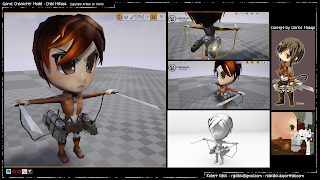So its official I have been accepted
onto the Gnomon 3 year Entertainment Design program :D
Its been a really long few months
working on my portfolio. I haven't blogged much mostly due to the
hours I was sinking into refining my old work, working on new
projects and brushing up on my basic sketching.
But it all feels worth it now that I
have made it into this amazing school! I have never improved as much
as I did when I was taking the Gnomon online courses which feels like
a very long time ago now. So needless to say I am really excited to
get started in January! First though I have to work out a whole lot
of logistical fluff, selling things here, getting together some
funds, immigration stuff etc. its going to be a pretty busy few weeks
ahead.
I know I haven't been posting much on
this blog and as I said before the high work load was a big factor
but it was also a little difficult being on my own and not having a
lot of direction. I tried to land a few jobs and take on some
freelance but most of it didn't pay off. The hard times did make me
reflect on where I was and where I wanted to be with regards to my
digital work and that was the main impetus spurring me on to go back
to school. I believe I have the drive and passion to be up there and
it took a lot of time to accept that actually getting there was going
to take even longer than I had thought 3 years ago when I decided to
move off my original plan to become an architect. Anyway enough of
that onward to sunnier pastures!
For those of you who read this blog and
enjoy the pretty pictures I am sure the quality of work shown is
going to get much better and I hope to be blogging more regularly
when I start in January!
But for now I have included my
portfolio submission to Gnomon along with a quick video flick through
of the sketchbook I sent over. Enjoy!